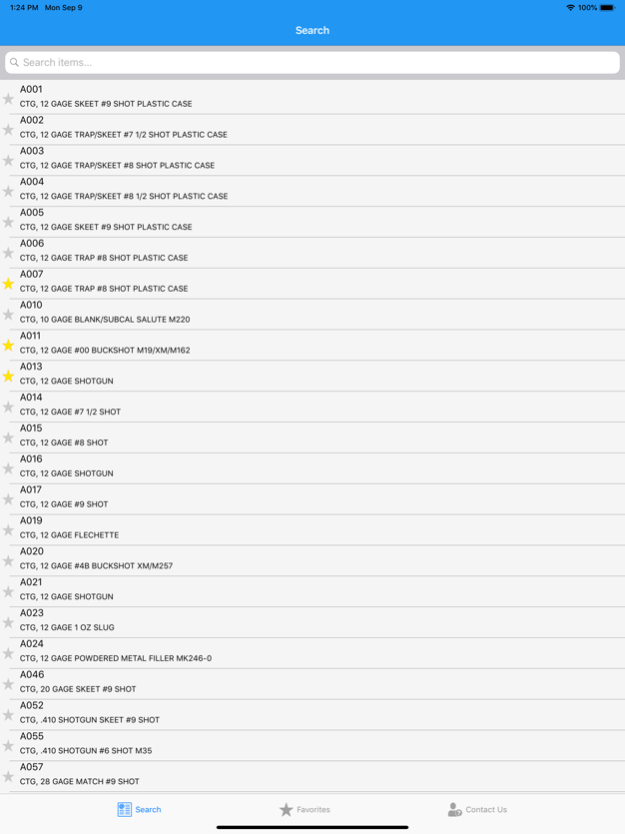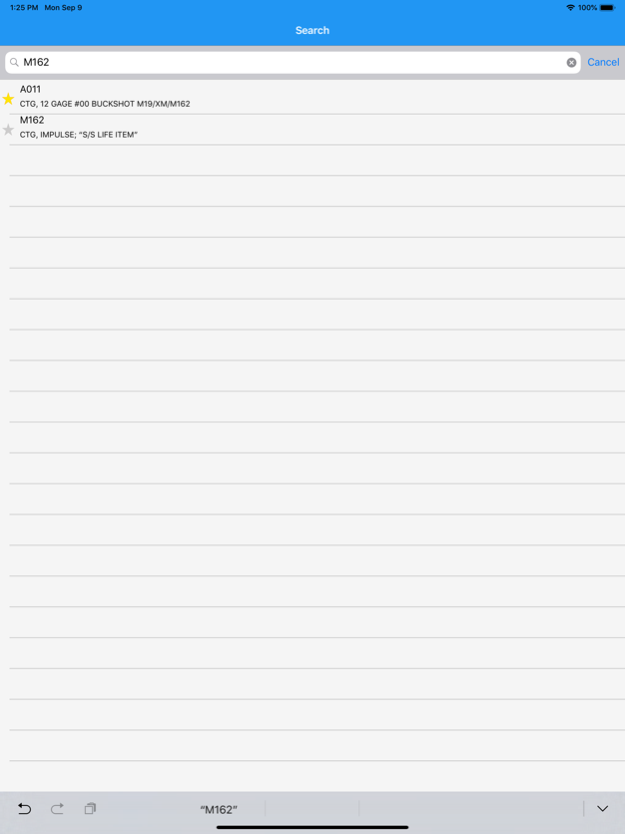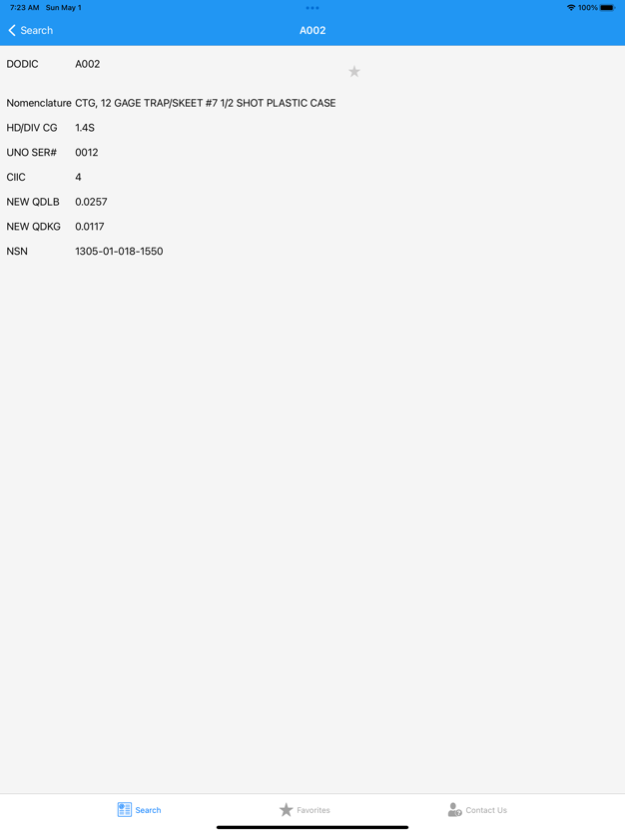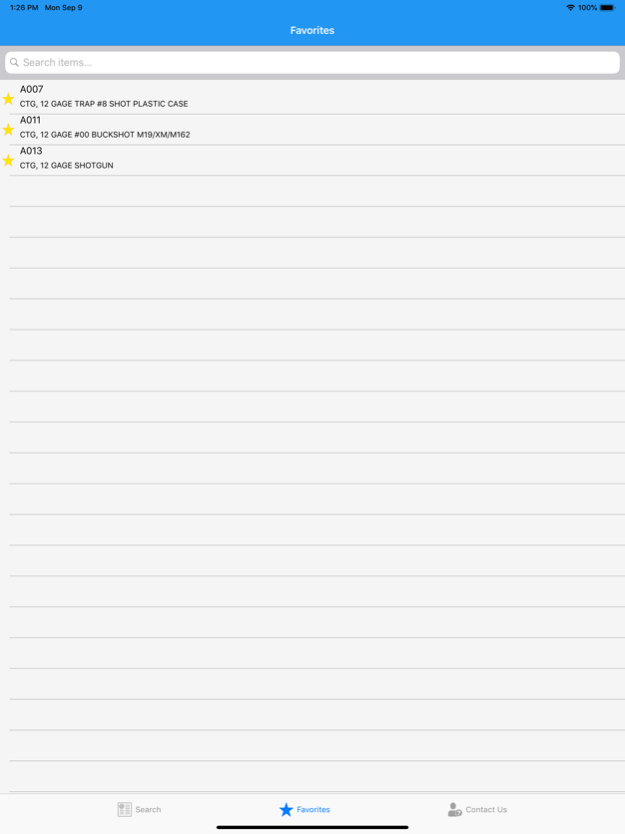Yellow Book 2.1.0
Continue to app
Free Version
Publisher Description
The Yellow Book provides THE USER IN THE FIELD with a ready "user friendly" consolidated reference to basic data and regulatory criteria. Hazard classification, physical security, marking, transportation and storage data and criteria for selected conventional ammunition and explosive items, guided missiles and rockets, current at the time of publishing, are presented in this listing.
The data and criteria contained in this app are primarily derived from:
- Joint Hazard Classification (JHCS) database
- Federal Logistics Information System data on Compact Disc (FED LOG)
- Title 49, Code of Federal Regulations (49 CFR)
- 2008 Emergency Response Guidebook (ERG2008)
This mobile app is not intended to supersede, contravene, or modify any of these publications or any other DoD or service criteria.
May 1, 2022
Version 2.1.0
- Saved favorites will remain saved during application updates.
- DODIC list updated.
- DODIC detail view cleaned up.
- NSN data has been added to the DODIC view.
- Favorites can now be selected by DODIC in the Search list.
- Visually identify favorites in Search list and detail screen.
- New app icon.
About Yellow Book
Yellow Book is a free app for iOS published in the System Maintenance list of apps, part of System Utilities.
The company that develops Yellow Book is Serco Inc.. The latest version released by its developer is 2.1.0.
To install Yellow Book on your iOS device, just click the green Continue To App button above to start the installation process. The app is listed on our website since 2022-05-01 and was downloaded 0 times. We have already checked if the download link is safe, however for your own protection we recommend that you scan the downloaded app with your antivirus. Your antivirus may detect the Yellow Book as malware if the download link is broken.
How to install Yellow Book on your iOS device:
- Click on the Continue To App button on our website. This will redirect you to the App Store.
- Once the Yellow Book is shown in the iTunes listing of your iOS device, you can start its download and installation. Tap on the GET button to the right of the app to start downloading it.
- If you are not logged-in the iOS appstore app, you'll be prompted for your your Apple ID and/or password.
- After Yellow Book is downloaded, you'll see an INSTALL button to the right. Tap on it to start the actual installation of the iOS app.
- Once installation is finished you can tap on the OPEN button to start it. Its icon will also be added to your device home screen.